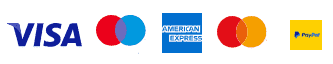Need to book a driver?
Book your transfer step by step:
Welcome to our website Blackluxt.com
At the beginning, at the top of the site you can choose between “Transfer” or “Hourly driver”.
Enter the pick-up and drop-off location/address.
Note: in the “FROM Address, airport, hotel…” field you can also search for keywords such as the IATA code of the airport “ex: FCO”. In the “BY Address, Airport, Hotel” field you can also search for points such as “ex: Colosseum” and select the location from the list.
For airport pickups, enter the airport without specifying the arrival Terminal; we track flights to ensure that your driver is waiting for you at the correct Terminal.
Enter the date and time of pickup, which will always be scheduled in the local time zone. For more information on the airport pickup time, click here.
Click the “Search” button.
Select the vehicle class you prefer: Economy, Standard or First Class. Note: for each class you will also find information on the services included and the number of passengers and luggage that the vehicle can carry.
In the “Extras and Notes” section you can enter the flight number, the number of children and/or child seats, if necessary. You can also write “Notes for the driver”.
Scroll down and click “Continue”.
In the “Lead Passenger” section You can enter the lead passenger information. Also enter the name for the personalized Welcome Sign (for example: First Name, Last Name).
Scroll down and click “Continue”.
“Payment” is the next step in the booking process; here you can enter a Discount Code (if applicable) and fill out the form for the billing address, you will also be able to see the total price and available payment methods.
Scroll down and check the box “I accept the Terms and Conditions and Privacy Policy”. By clicking on this box you can subscribe to the Blackluxt.com newsletter.
On the right side of the screen you will find the summary of your service. Make sure everything is correct before proceeding to payment.
Scroll down and click “Continue”.
In the next step you will be directed to the checkout; you can proceed with entering your credit card details. Click on the blue button below to complete the payment.
You will then see that the payment has been successful and the booking is confirmed. Again, you will see all the details of the transfer and you will also be able to download your Voucher. You will receive the booking confirmation email shortly after the payment has been processed.
If you need to manage, review or cancel your booking, click on the “LOGIN” button at the top of the site. Enter the email address used during the booking process and your password (received in the confirmation email) and click “Login”.
Please note: if you are booking for someone else, please enter the guest’s contact information.
It is important to enter the email address and phone number of the person who will be making the ride, so that they can receive updates on the status of the ride and the driver’s contact information.
If you do not know the email address, you can enter your own, but the guest’s mobile number is required.
In case of any irregularities, Blacklux will try to contact the guest with this number.